 Image via Wikipedia
Image via WikipediaLet's just say it's better than it was before.
SQA - Computing, IT & Related Areas
Education is the transmission of civilization.
 Image via Wikipedia
Image via Wikipedia Image via Wikipedia
Image via Wikipediaan open source programming language and environment for people who want to program images, animation, and interactions. It is used by students, artists, designers, researchers, and hobbyists forFor anyone looking to teach programming images it looks a good bet.
learning, prototyping, and production. It is created to teach fundamentals of computer programming within a visual context and to serve as a software sketchbook and professional production tool.
 Image via WikipediaNow, I like this.
Image via WikipediaNow, I like this. Image by via CrunchBase
Image by via CrunchBaseSmall Basic is a simple and easy programming language with a friendly environment that provides a cool and fun way of learning programming. From making turtles animations to running a slide show on the desktop, Small Basic makes programming natural and effortless.Might be a good way of introducing programming to your classes.
 Image via Wikipedia
Image via Wikipedia Image via Wikipedia
Image via Wikipedia Image via Wikipedia
Image via WikipediaTeaching in virtual environments can be very productive, Bill ThompsonCan it?
 Image via Wikipedia
Image via Wikipedia Image via Wikipedia
Image via WikipediaThe newest solutions make it possible to turn a PowerPoint presentation into a course for a thousand employees within two hours.makes me cringe. There's more to learning that presenting information. And there's less to PowerPoint than presenting information.
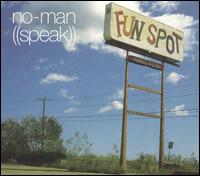 Image via Wikipedia
Image via WikipediaDespite a pervasive idea that some people areborn with a 'gift' for public speaking—and that this gift is the reasonthey excel when presenting themselves—my experience has proven this isn’t so. I believe that everyone can be a great speaker, and this includes you.See if you agree.
 Image via Wikipedia
Image via Wikipedia Image via Wikipedia
Image via WikipediaWith no software to download or install, Dimdim forever democratizes webbased live meetings. In seconds - right from your browser - you easily host or attend web meetings complete with audio and video conferencing, desktop and document sharing.With Dimdim you can host meetings for up to twenty people at no cost. With no software to install it may be easier to use in institutions with locked down desktops.
 Image via Wikipedia
Image via Wikipedia Image by bierzak via Flickr
Image by bierzak via Flickr Image via Wikipedia
Image via Wikipedia
 Image via CrunchBase
Image via CrunchBase Image by Getty Images via Daylife
Image by Getty Images via Daylife Image by Josie Fraser via Flickr
Image by Josie Fraser via Flickr Image via Wikipedia
Image via WikipediaAwareness has announced the release of the second in a series of reports on
enterprise social media, "Trends and Best Practices in Adopting Web 2.0
in 2008." To download the free report, click here.
The report indicates that community initiatives and requirements continue
to evolve, highlighted by an increased focus on the deeper and broader
integration of Web 2.0 technologies with other complementary enterprise
systems and enabling broader community participation from both internal
and external audiences.
The report details many interesting developments in the corporate adoption of social media over the last year, including:
 Image via Wikipedia
Image via Wikipedia Image via Wikipedia
Image via Wikipedia Image via Wikipedia
Image via WikipediaStack Overflow is a collaboratively edited question and answer site for programmers — regardless of platform or language. Jump in and share your software engineering expertise! No registration or account required.As a part of this aim it has put together this page containing tutorials for many different programming languages. Many of them are on-line and free - perfect for education...
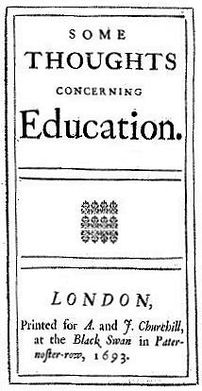 Image via Wikipedia
Image via WikipediaMacupdate have great software for your Mac at discounted prices - every day.
View today's MacUpdate Promo, 40% off